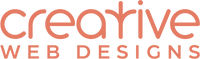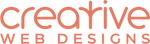Why You Need Google Analytics In Your Shopify Reporting
When you run a Shopify eCommerce website it is really hard to ask your customers what they think of your store, which products are their favourites, and what the experience is like. When you have a physical store, the customers are right there in front of you offering their opinions. But when your store is online, you need to find another way to get that information.
How can you do it?
With Shopify’s reporting functions, that’s how. But having the information is not enough. You also need to use that information to improve your shop and your customer experience.
Let’s look how you can do it.
How Can I Get The Information I Need?
The first step in the process is to add the Google Analytics function to your Shopify store. Google Analytics measures how your customers are using your store - how long they browse for, which pages they visit, where they are based, and which items they add to their cart.
Every time your customers visit your site, they are telling you lots about how they shop. You can capture this information through Google Analytics. Understanding the information will help you to make changes to your store that can improve both your customer experience and your sales.
Spreadsheets and reports don’t make the most exciting reading, but the good news is that you don’t need to be a technical wizz or a mathematical genius to read them. In fact, Shopify have made their reporting function really accessible and easy to understand for all shop owners.
What Does The Information Mean?
Making changes to your store without concrete information is simply guesswork. You don't know if you are making changes for the better or worse. But if you happened to have data that proved the majority of your website visitors were mobile users, then you could make sure that your site is fully mobile optimised to help increase conversions.
To grow your store you need to know your customers. Integrating Google Analytics into your Shopify store helps you to learn about them and use that information to your advantage. But understanding the jargon can be a bit overwhelming at first.
Here is a quick run down on the terms:
Sessions: When a user visits your site a session begins. The session remains open for 30 minutes. If a user visits 5 of your pages and completes a purchase within 30 mins, it is considered one session. But, if they return an hour later then that becomes a completely new session.
Users: These are the unique individuals that visit your site. A user could visit your site 10 times in a month, but they would still only be considered as one user in the analytics.
Average Session Duration: This is the average amount of time that users spend on your site in a session. It is calculated in hours, minutes and seconds.
Bounce Rate: If a user navigates to your site and hits the back button without interacting with anything, Google considers this a ‘bounce’. The bounce rate measures how many people are doing this.
Percentage New Sessions: The percentage of your users that are first time visitors.
How Can I Use The Shopify Reporting Information?
Google Analytics is a very comprehensive tool. If you dive too deep into the information you might lose yourself forever! So I would recommend starting small and focusing on one area at a time. Making small tweaks in one area can have a big impact on helping your website to perform better.
For example, if you find you have a high bounce rate on one of your popular product pages, you will want to improve it. You know your product is good, so it must be the way it is presented that is turning people away. You could…
- Check the image is clear, appealing and the appropriate size (not too big, not too small and not skewed out of proportion)
- Rework the product copy to be persuasive, benefit-driven and with a distinct call to action so your visitors know the logical next step to follow
- Ensure the customer experience is faultless - navigation is easy, there isn’t too much scrolling, it is simple to add a product to the cart and checkout, and all the links work
This is just one way that you can use the data that you gain from Google Analytics. You can also use it for targeted advertising, assessing your most popular products, and improving the overall performance of your site to name a few.
Do you have Google Analytics on your Shopify site? If not, you aren’t making the most of the Shopify Reporting facilities. Your number one task for this week is to get this function installed. If you aren’t sure how to do that, then get in touch with us here at Creative Web Design.